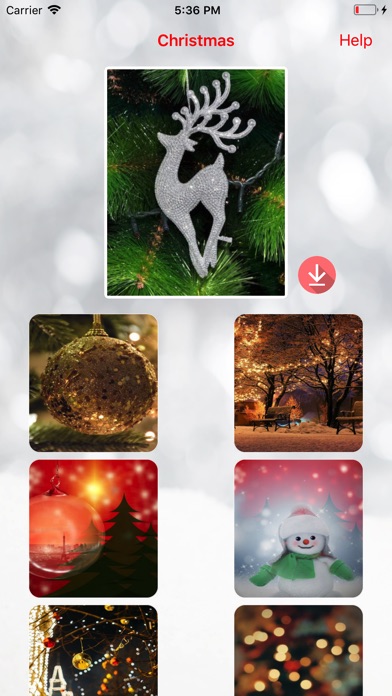send link to app
Setup:
To set these beautiful Background on your Watch
1. Please open the “My Watch” app on your iPhone and select - ‘Photo Album’ > ‘Sync Album’ > ‘Christmas Watch BG’
2. On your Watch, change watch face to ‘Photo Album’ ( Pls use ‘Photo Album’ and not ‘Photo Watchface’)
3. You will see all the images your saved previously
4. It will take up to a minute to sync.
5. Enjoy the beautiful and amazing Christmas backgrounds on your Watch.